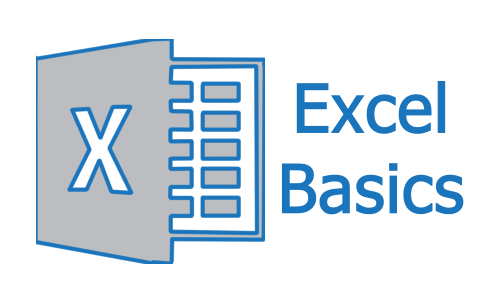Excel Basics and Beyond: A Hands-on Approach
This course is designed to bring beginners up to speed with basic data analysis in Excel.
It covers the following topics:
- basic excel terminology
- tips and tricks for data entry
- importing data from the internet
- inserting/deleting cells, rows, and columns (with keyboard shortcuts)
- cell formatting
- conditional formatting
- sorting and filtering for question answering
- Excel tables and their benefits
- absolute and relative cell referencing and when to use each
- pivot tables for easy data summarization and question answering
- keyboard shortcuts for increased productivity
- hands-on exercises in every section